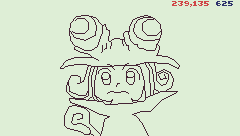Tools > LINE GRAPHIC TOOL
![]() 4
4
Click on the screen with the mouse and draw a picture with a line!
[Z] --- Undo
[X] --- Drawing start reposition
[A] --- Clear Screen
[S] --- Save Graphic
Up to 1024 bytes per graphic.
Graphic data is saved as a pmem file under the ".local" folder.
The ".local" folder is on the same path as the tic file.
Example
C:\Users\<username>\AppData\Roaming\com.nesbox.tic\TIC-80
Please judge by time stamp because it is created with a random file name.
If you want to use this file, read it into the map area with the following console command.
import map
Then run this program.
p.s. ----------------------------------------
See below to view pictures drawn with this tool.
LINE DRAW!
https://tic.computer/play?cart=1059
Tool to combine multiple pictures
http://tryit.kenkenpa.net/temp/lgpsum_tool.zip