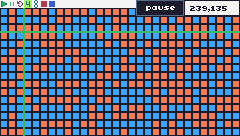Games > CELLUAR AUTOMATION
2 State Cellular Automation , Press 'Z' or mouse Left Click to select options and change state , Use Keyboard arrows to move Up , Down , Left , Right
made by potato imaginator
uploaded by PotatoImaginator
added:
![]() 4
4
2 State Cellular Automation
Press 'Z' or Mouse Left Click to Select Options and Change State
Use Keyboard arrows to move Up , Down , Left , Right
Rules : 4 and 8 Neighbourhood :
Cell changes state according to majority of adjacent 4 or 8 Neighbours
Options in top bar are :
Play , Pause , Reset ,
4 Neighbourhood , 8 Neighbourhood , Full Red Screen State , Full Blue Screen State
Comments
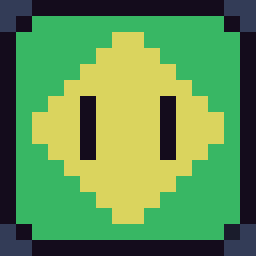 TylerDurden
|
What rules did you use?
|
 PotatoImaginator
|
I don't know the name of the rules I used , there's 2 states , and the neighbourhood majority number of state ( red or blue ) determines the state of given cell
|