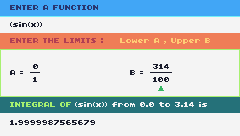Tools > INTEGRATION CALCULATOR
![]() 0
0
Press UP/ DOWN to change where you want to Enter.
In function Field, you can enter a-z, 0-9 along with other maths symbols along with usage of Shift Key, like a normal keyboard , For Eg: to enter '=' , just press '=' , but to Enter '+' , press '=' + Shift Key. This is an American Keyboard Bindings.
In Function field, you can enter any Functions like x^2+1/(1+x) or 5^(1/x) or sin(x+pi)
You can make use of all inbuilt math functions of Lua.
Make sure that Parenthesis match.
Before adding Math functions or pi , add parenthesis, Eg: (x+x^2)+(pi) or (4/x+(pi)/x) or (x^x)+(sin(x)), Otherwise it will crash.
In Limits Field, Press Up/Down to change where you want to enter. Press Left / Right to change values.
Numerators can take both positive and negative values and Denominators can take values >= 1
When Pressed Left/ Right , it only changes values by '1' but if you want to change values faster, Press Shift + Left/Right ( makes use of btn() )