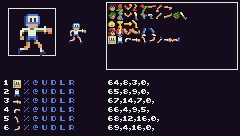- Pose maiking support tool for KENKA GIRLS -
Make a pose by selecting and combining the six parts.
Let's import the part images with the import sprites command in advance.
Operate by clicking the icons and symbols on the screen with the mouse.
% : Invert parts
@ : Rotate parts
U : Move part up
D : Move part down
L : Move part left
R : Move part right
After the pose is completed, make a note of the sequence displayed at the bottom right. Set it to the variable "pose" of "KENKA GIRLS".
Also note the part order (1 to 6) for collision judgment, which is required later when setting the animation of the action.
Parts to be damaged (ex. Head, Body, Legs)
Parts that cause damage (ex. Punch, Kick)
KENKA GIRLS
https://tic.computer/play?cart=1076
Power-ch!
Comments
 lupin
|
Interesting!
|