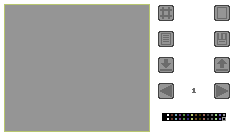Tools > C64 SPRITE EDITOR
![]() 2
2
Makes easier to edit sprites on the Commodore 64.
Controls:
-Edit mode:
-Sprite editor: Left click to disable, right click to enable pixels)
-Lines: Left click to disable, right click to enable
-New: Left click to disables, right click to enable every sprite
-Input: Left or right click, switches to Input mode
-Output: Left click or right click, switches
to Output mode
-Save Sprite: Left or right click, saves the sprite to pmem()
-Load Sprite: Left or right click, loads the sprite from pmem()
-Change Sprite Colour: Left or right click on the sprite colour palette,
switches to the selected colour
-Change Background Colour: Left or right click on the background colour palette,
switches to the selected colour
-Input mode:
-Press Arrow left or right to change the selected(highlighted) Data
-Press the number keys to change the value of the selected Data
-Exit: Left or right click to load the values and switch back to Edit mod
-Output mode:
-Exit: Left or right click to switch back to Edit mode