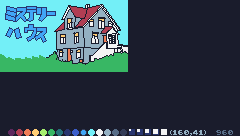Tools > LINE PAINT
![]() 3
3
Click on the screen with the mouse and draw a picture with a line!
Right click to paint.
Change the color and screen size in the status bar at the bottom.
- Key function -
[Z] --- Undo
[X] --- Drawing start reposition
[A] --- Clear Screen
[S] --- Save Graphic Data
Up to 1024 bytes per graphic.
Graphic data is saved as a pmem file under the ".local" folder.
The ".local" folder is on the same path as the tic file.
Example
C:\Users\<username>\AppData\Roaming\com.nesbox.tic\TIC-80
Please judge by timestamp because it is created with a random file name.
You can change the file name.
If you want to use this file, read it into the map area with the following console command.
import map
Then run this program.
p.s. ----------------------------------------
Use below to view pictures drawn with this tool.
PORTOPIA
https://tic80.com/play?cart=1569
https://tic80.com/play?cart=1570
Tool to join multiple pictures
http://tryit.kenkenpa.net/temp/lpgsum_tool.zip
Comments
 lupin
|
Interesting!
|
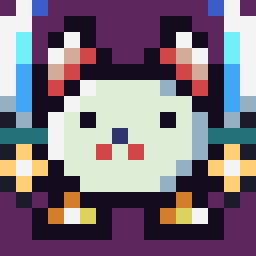 kikeroga
|
Thank you. It's an old-style drawing tool :-D
|