Tools > 8BP LEVEL MAKER TUTORIAL
![]() 2
2
This cart presents some information about how to make levels through sign messages in the game (in the first level). The second level illustrates how water works, but it has no signs explaining it cause you can only use so many signs in the game.
This tutorial only makes sense if you look at level one and two in the map editor (to see what the messages in the signs in level one are referring to, and to see how water works in level two). You also have to look at the sprite editor to see the tile numbers that are mentioned in the sign messages, as well as search in the code for the things mentioned.
----------------------------------------------------------------------------------------------------------------
Three things about making 8 Bit Panda levels that did not fit in the tutorial:
1) You cannot use the top 8 map pages (the top row, pages 0-7) for levels. When a level loads, it "unpacks" to the top 8 pages, and then "packs" again after it's finished. Therefore, the top 8 map pages must be left empty.
2) Levels can span multiple map pages, but the entire level must be in the same map row
3) You can only use three levels per isle and there can only be six isles. If you try to create a level 1-4 or 7-1, for example, it won't work.
----------------------------------------------------------------------------------------------------------------
To learn more about 8 Bit Panda, read the original cart's comments and code.
The comments and code on this cart are the same as in the original 8 Bit Panda cart. The only differences are:
1) the sign messages in the SIGN_MSGS table.
2) one comment i added at the top of the code about how to access the debug menu (i didn't create the debug menu; it's in the original game).
3) some indentations were deleted to make space in the code (to be able to add the sign messages and the comment).
4) In TitleTic function:
-changed the colors of the title screen
-changed the name and centered the name
-removed the text at the bottom of the screen
5) a couple of changes in the LVL table:
-the background colors and palettes of levels 1 and 2
-the length of levels 1, 2, and 3
----------------------------------------------------------------------------------------------------------------
To see the original game, made by Bruno Oliveira (btco), go here:
https://tic80.com/play?cart=188
----------------------------------------------------------------------------------------------------------------
Another good thing to read is an article Oliveira wrote, which can be accessed through a link on the 8 Bit Panda github page: https://github.com/btco/panda
Comments
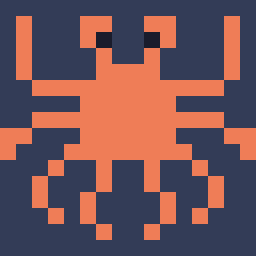 Skeptim
|
I just had a quick look but that's cool! Making a level of an existing game could be a good way to start with TIC-80, especially for children. I think you should put it on the wiki Tutorials page https://github.com/nesbox/TIC-80/wiki/tutorials with other tutorials you made.
|
