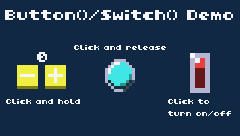Tools > BUTTON
![]() 6
6
----Overview----
This cartridge holds a function that creates buttons that interact with the mouse. These buttons have an (x, y) position, functions that check if they are pressing or were released, and a sprite pair for these cases. Besides this, they have updating and rendering functions.
----Controls----
Position the mouse cursor on some of the buttons and click to press it.
----Updates----
23/05/22(v0.2):
* More clear texts on the demo.
* The cursor changes when it is on a button.
* Wiki revised and on a separate page.
30/05/22(v0.2.1):
* Bugfix: Replace the global constants in Button() with local ones.
17/06/22(v0.3):
* New functions in the Button object:
° isPressed() and isReleased() to get the button state. These functions replace the "pressed" and "released" attributes.
° getWidth() and getHeight() to get the button dimensions.
Visit the wiki page for general instructions and Button object explanation: https://github.com/JoaoPauloVF/Button/wiki