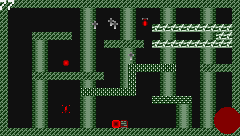Games > WALL WALKERS 2 TURBO EDITION
![]() 1
1
Release of Wall Walkers 2 Turbo Edition (still no sound...)
When game says which button to press it refers to TIC-80 buttons, here's default mappings of TIC-80 buttons for first "gamepad" (TIC-80 button=keyboard key): A=Z, B=X, X=A, Y=S)
In main menu:
Up and down - move pointer
A (Z by default; hold for fast change) - change current option
In game:
Directional keys - move
A (Z by default) - ability! (will be explained later)
B (X by defaul) - go to pause menu
You can play it with up to 3 additional players, but input their directional and other buttons first in main menu (ESC)
Menu options:
-Players: amount of involved players
-Level: starting level of chosen row (each row consist of 8 levels)
-Start difficulty: difficulty you start game with. Increase by 0.1 after completing level
-Max difficulty: when current difficulty becomes greater than this it gets "loop difficulty" value
-Lvl timer difficulty: how much of level timer you have
-New lifes: amount of lifes you start game with and how many lifes you get after completing level
-Turbo's penalty: how much of level timer ability will consume
-Cross' time reward: how much of level timer you get by collecting cross
-Loop difficulty: your current difficulty will loop back to this value after overcoming max value
Ability (turbo) explanation:
By holding A(Z) you will turn turbo on. When this on you'll move faster on free space and can go through walls (but with regular speed). Hovewer, turbo moves you in last direction you moved, and this direction never detected when you hug wall or already placed in wall/going through it. For example, you hug wall with your left side, and was moving up before this. If you try to press left your turbo will still move you up, not left. To move left in this case step back (right) (even if it's 1 cell wide passage), start moving left and hold A(Z) to turn turbo on for moving left, not up. You can come up with solutions for other cases by yourself.