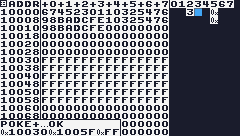Tools > RAM MONITOR FOR TIC-80
![]() 5
5
A RAM Monitor for TIC-80 (UPDATED 23/4/26: Added Poke, Poke+, Jump)
Z/X : RAM Address increment/decrement
S : Display mode change
V : Execute CLS(0)
function: only bin(). very easy to port.
MODES
1. Hexdump mode: Show data as Hexdump.
2. Sprites mode: Show sprites and palette colors.
3. Waveform mode: show data as waveform.
4. Bitmap mode: Show data as bitmap. (Can display a larger area than others)
5-8. Fallback mode(Use the BIOS font. This can be used when you do not want to corrupt the sprite data. It does not affect the displayed content (except for some icons, etc.).)
Space: POKE Mode (Enter 5 characters of address and 2 characters of value in hexadecimal to confirm. If successful, "POKE...OK" is displayed. Press the space key again to close. After the message, continuing to enter a value will increment the address by one, allowing the continuation data to flow in.)
J: Jump mode(Enter 5 characters to confirm address. If successful, the dialog will close.)
K: Poke+ mode(An advanced version of POKE that fills in the space between addresses 1 and 2 with the specified value, which is determined when the 12th character is entered.)