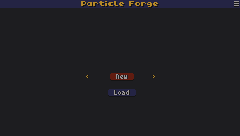Tools > PARTICLE FORGE
![]() 7
7
Key Features
- Create and export particle systems to use in your TIC-80 game
- Easily customize particle behavior via GUI with buttons and text input
- In-editor documentation (via hover-text, toggleable from settings menu)
- Persistent editor settings (saves prefs to pmem)
- Use sprites or primitives for particle display
- Sprites with red & brown pixels can be re-colored with color settings
- Primitives can have up to 31 colors
- Exports emitters in lua table format through the console
- Performance indicators for fine-tuning (FPS & total particle count)
- Load previously exported emitters (after adding the exported table to particle_defs.lua)
- Uses both vbank() layers for up to 31 color particles
- Re-arrange particle draw order
- Clone particle channels
*Some settings have alternate functions, to view them, hover and hold SHIFT
*Designed for the PRO version of TIC-80
*Please see link below for example cart template, (for implementation)
Source code & template: https://github.com/archaicvirus/ParticleForge
Comments
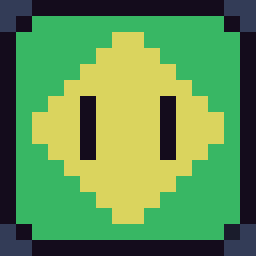 TylerDurden
|
I love this! the GUI is so cool too
|
 ArchaicVirus
|
@TylerDurden Thank you so much! Feel free to poke through gui.lua for most of the ui widgets (I believe a few things are drawn from the main file as well)
|
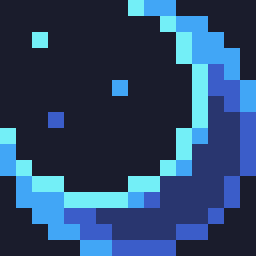 clearleaf
|
Easily one of my favorite carts ever. The UI is both functional and really fun to use. It's kind of like using kidpix or something. I can't judge the particle system on a technical level very deeply but the results are beautiful. I appreciate the killer set of presets. All around amazing cart with a lot to give.
|
 ArchaicVirus
|
@clearleaf Thank you for the kind words :) I had this idea to collect community-made particles, and add them to the built-in presets. The goal being building up an open-source particle library for tic-80 devs to use/modify. If you have any FX you would like to add, feel free to dm me on discord with the exports, or alternatively you can do a PR on the github repo. Either way, I'm glad you enjoyed it, and thanks again!
|