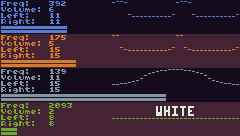Tools > ANOTHER SOUND REGISTERS VISUALIZER
![]() 5
5
I thought up another way to visualize the sound chip registers in TIC-80, so here it is!
In the code editor, you can choose which track from the music editor that you want to play. You can also set the parameters for the music() API, change the SFX bank, and change the color palette.
Update 1 (February 25th, 2018): Added waveform register viewer.
Update 2 (March 3rd, 2018): Redesigned waveform register viewer so that it shows a more accurate view of the active wave-tables in each channel. Also, I made the program's palette based on variables from the code editor, just like the music.
Update 3 (April 13th, 2019):
- The entire UI is redesigned! It now looks more sleek to the eye.
- Added noise displays.
- Added displays for the left/right stereo volumes in the upcoming TIC-80 0.80.0. They will always stay at 15 in older TIC-80 versions.
- Bar meters added.
Update 4 (November 7th, 2024):
- Fixed for the latest stable version of TIC-80.
- Added a display for periodic noise. (not used in this song)
- Added variables for the newer music() parameters as well as SFX bank selection.
Original song: https://tic80.com/play?cart=142
Comments
 StinkerB06
|
Note: This program takes less CPU resources than NesBox's Sound Registers Visualizer program.
This is in case you have a lower-end device and wish to visualize songs on there. |
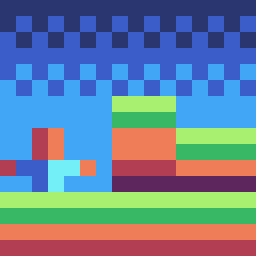 masternama
|
@StinkerB06 empty waveform playing your music says "NOISE"
|
 StinkerB06
|
@masternama It says "NOISE" because blank waveforms correspond with pseudo-random noise.
|