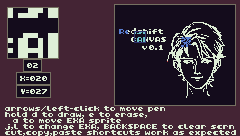WIP > REDSHIFT CANVAS
![]() 2
2
A tool to help make large static images in the TEC Redshift.
-Use the Arrow Keys to move the pen.
-You can also Left-Click in either the large or the small window to move the pen.
-Hold "D" and "S" to draw or erase at the pen's location.
-Use "J" and "L" to change the index of the current EXA.
-Hold "A" to highlight the area covered by the current EXA's sprite, and hold "A" while using the arrow keys or while clicking in the large window to move the current EXA's sprite to the pen's location. Useful for zooming-in on a particular 10x10 area. Pixels covered by the current EXA's sprite will be colored light blue, and pixels coverred by any other EXA's sprite will be colored dark blue.
-Use CTRL-X, CTRL-C, CTRL-V to cut, copy and paste the 10x10 area at the pen's location.
-Press BACKSPACE to clear the screen.
-Press "/" repeatedly to access the output data - the first 5 screens each display 20 rows of the screen, where each digit represents 3 pixels (for example, 24 represents 010100), and the remaining screens display each EXA's sprite information (namely, the index, sprite in both graphical and TenTen format, X and Y position).
-Use "[" to save the image.
-Use "]" to load a previously-saved image.
v0.1
-Program created
Things I could do:
-add way to reset all EXA sprite positions
-add Fill tool
-add undo/redo functions
-add different pen sizes? customizable "stampers"?
-is there a better way to output data?
-add way to input data, so screen can be set with a string instead of painting it manually
-polish GUI graphics
Comments
 StinkerB06
|
If there's no music, then why is this in the music section?
|
 StinkerB06
|
Whoops, it isn't. sorry
|
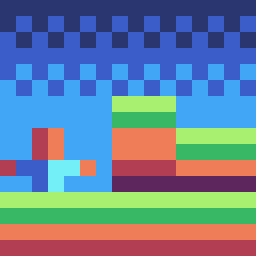 masternama
|
Awesome!
|