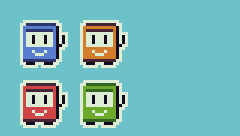Tools > MULTIPLAYER WITH PMEM
![]() 3
3
Proof of concept to test out Multiplayer over Netplay with RetroArch.
Usage:
1. Download the cart: https://tic.computer/cart/6126f49d64a9848cd345e7b6f2b8e384/cart.tic
2. Run RetroArch
3. Install the TIC-80 libretro core through the Online Updater
4. Load the cart using the TIC-80 libretro core
5. Start a netplay session
6. Run another RetroArch client
7. Refresh the Netplay list
8. Connect to yourself
9. Load the cart using the TIC-80 libretro core
10. See that you're now playing through Netplay!
For more information about RetroArch Netplay, see:
https://www.retroarch.com/?page=netplay
How To:
To allow netplay in your TIC-80 cart, save and load all important game state information to pmem() at each TIC(). That way the states will be shared, and netplay-support will be achieved.
Comments
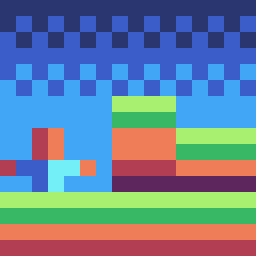 masternama
|
The TIC-80 Emojis
Awesome! |