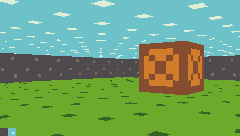Left and right to look around.
Up and down to move forwards and back.
Z and X to move left and right.
A and S to look up and down.
If there is too much lag then: hold Z and X and then use Up and Down to change the amount of columns rendered per frame. IDK how it will run in browser so maybe change that - the higher the uglier
Comments
 Jojololly
|
haha one day i will make an optimised one. this runs awfully. download it if you want to see it run on 60FPS with lines per frame = 2. also i forgot to explain that lines per frame is actually how much the loop that draws the columns skips each time it iterates. so on 'lines per frame = 2' it will be drawing 120 columns as the resolution is 240x136.
|
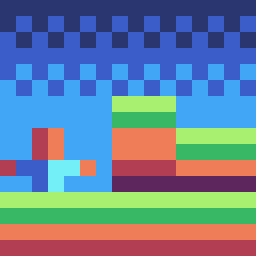 masternama
|
Awesome!
|
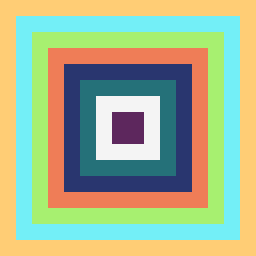 pipythonmc
|
This is super cool! I'm only able to run it at (I think) full speed in the browser when I set the lines per frame to 8, but I wonder how it would look if lines per frame is set even higher. I'm on bad laptop though, so maybe it would work better on a desktop.
|