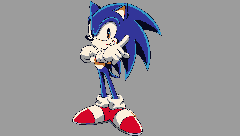Hi-Color mode for the TIC-80.
Basically, by abusing SCN, you can use 16 colors on each scanline. (In this case, I used 15 colors to keep the border from wonking out.) In this case, I've used it to render Sonic (using Sonic X artwork so it wouldn't look terrible in the low dimensions of the TIC-80).
Comments
 StinkerB06
|
You can also improve upon Hi-Color mode by using OVR. Here's how it works:
1. Define the OVR palette within the TIC function. 2. The palette written to 0x3FC0...0x3FEF is cached for OVR. 3. Render the per-scanline TIC palette within the SCN function. 4. Draw calls in OVR now use the cached palette written by the TIC function. Basically, this allows 32 colors per scanline, with 16 changeable between scanlines, and 16 others that can't be changed. Unfortunately this mode is difficult to fully take advantage of because TIC-80 doesn't natively supply a 5BPP mode. |