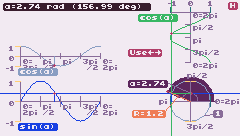Tools > COURS TRIGO
![]() 16
16
Simple trigonometric base functions explanation. use left/right to change angle. Made this evening after a friend said me trigonometry was too complex.
* press left/right keys to change angle (in radian)
* press up/down keys to change the radius/lenght of the vector
* press button 1 to compare sin(a) and cos(a+pi/2) functions
* press button 2 (or click on the top/right H red box) to access some help panel information
* In help mode: press 2 or click on the x at top/right of the window, to close it.
Update 2021.04.01:
* Remove too much display on screen by default
* Support of mouse for display/hide help
Update 2021.03.30:
* Display that angle is in radian, not degrees
* Reorganize fields
* More colors for understanding more faster: One color by function.
* Labels are connected to the elements in polar projection
* Magnetic values (every π/2)
* Ability to change the radius
* Help page
Comments
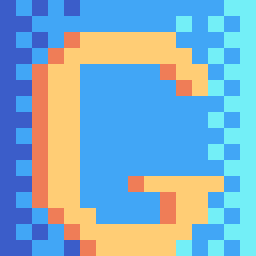 GaboChip
|
wow!!, it´s incredible.
|
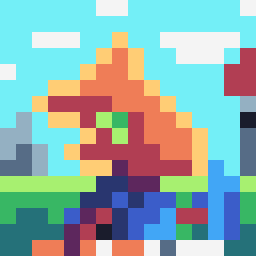 oblerion
|
list of dreams:
... [ ] become a god [x] understand trigonometry on tic80 (after long long time left school) [ ] fight a T-Rex ... yes , i did it ^^ |
 Popolon
|
@Oblerion: Nice! I'm totally happy then :). I made the program (thanks to great Lua abilities) generic enough to be easily extensible, I will try to add more maths explanations, I already have some ideas. Thanks all.
|
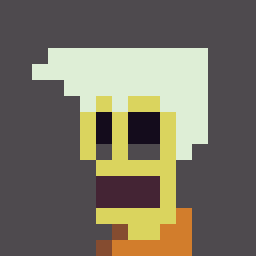 Idriss44
|
thanks i had problems with the trigonometry of tic 80
|
 Popolon
|
Happy to be helful :). Thanks.
|