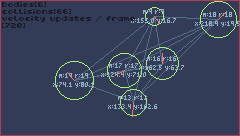Tech > BALLS
playing with gravity and elastic collision
made by gav
uploaded by reallycoolguy
added:
updated:
![]() 6
6
Learning about vectors.
// ==== controls
UP key to add a new body
DOWN key to remove the oldest body (hold SHIFT + DOWN to remove one per frame)
LEFT/RIGHT keys to switch through bodies to follow
LEFT CLICK to follow the nearest body or toggle the body following
RIGHT CLICK to pin a body (prevent position update)
M to toggle zoomed out view of all bodies regardless of distance
B key to toggle boundary walls (causes problems's if they snap-back inside eachother)
R key to restart
// ==== note
Most of the maths learned from 'One Lone Coder' youtube channel and a lot of doodles.
The update count is wrong I think.
Comments
 MRDOUBLE
|
Just wanted to say I also learned collision math from one lone coder too :)
|