Tech > CIRCLE TESTER
![]() 0
0
NOTE: This cartridge was made in 2021 (outdated version)
so we're going to make a 2023 updated version that could be better :)
HELP (Tutorial):
Press Up to Move Up Ball.
Press Down to Move Down Ball.
Press A (Mobile) / Z (Keyboard) to Grow up Ball.
Press B (Mobile) / X (Keyboard) to Shrink Down the Ball.
Press Q (Keyboard) to Change the Colour's Ball.
Press 1 (Keyboard) to Reset Cartridge.
Press Y (Mobile) / S (Keyboard) to Left Moving Fast Ball.
Press X (Mobile) / A (Keyboard) to Right Moving Fast Ball.
Changelog V1.0 (2023 Update):
- Added Trace Debug (check for code editor to see "tracedebug" in settings variable
to change like this "false" to "after"
- Added All Proper Variables in this code
- Removed some unused
- Changed Circle is too big (obj_size=130), a circle is too small (obj_size=0) Limited
when pressing A or B buttons with the proper function system
- And More!
(C) 2023 MegaBits21